Learn how to register on Meesho Seller Panel, create a seller account, use the seller calculator, and get support through Meesho login.
The growth of online selling companies has greatly transformed India’s economy, and Meesho is among the leading firms in this field. Recorded to have over 1.5m active sellers and customers in excess of 140m, Meesho brings a lot of potential benefits to SME business.
If you are keen to begin your trading this guide will help you understand how to register on the Meesho Panel, how to use the options offered by the platform, and how you can increase your income.
Meesho Seller Panel Concept And Importance
The Meesho Panel allows businesses to have control and organize all aspects of their venture from one place. This dashboard assists you when managing product listing, stock, orders or even payment procedures.
Key Features
- Zero Commission Model: Retain 100% of your profits.
- Seamless Logistics Support: Covering over 19,000 pin codes.
- Marketing Tools: Boost visibility with promotional resources.
- Analytics Dashboard: Track sales and customer behavior.
How to Register on Meesho Seller Panel?
Setting up your seller account is simple. Follow these steps to start selling online:
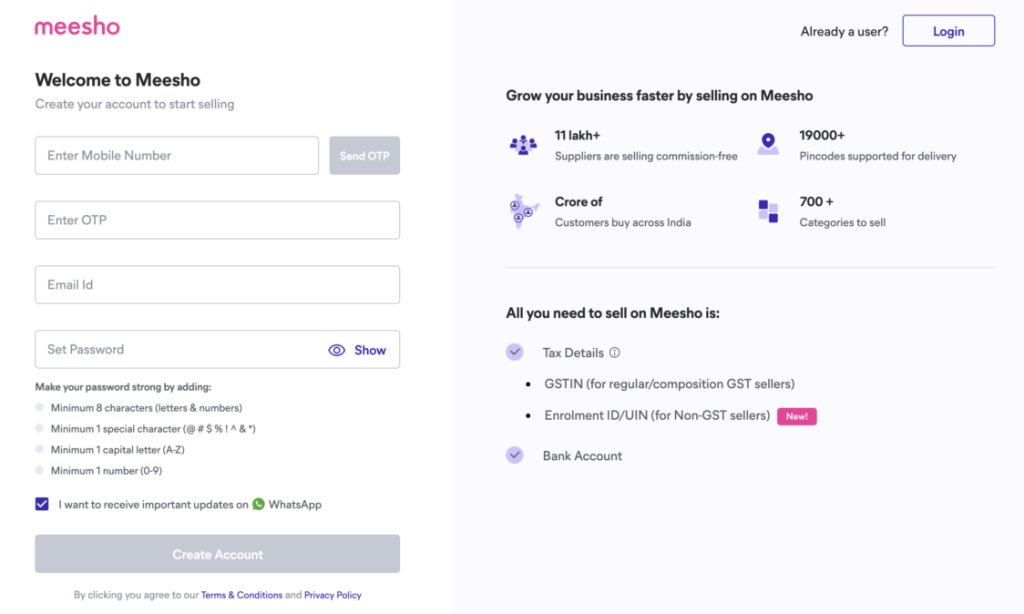
Step 1: Gather Essential Documents
- GSTIN (mandatory for compliance).
- Bank Account Details: Include account number and IFSC code.
- PAN Card for verification.
- Contact Details: Mobile number and email address.
Step 2: Visit the Meesho Seller Portal
Go to supplier.meesho.com.
Click “Start Selling” to begin the process.
Step 3: Meesho register Your Account
- Enter your mobile number and verify with OTP.
- Provide your business email and create a strong password.
Step 4: Fill in Business Information
- Add GSTIN, pickup address, and bank details.
- Double-check for accuracy before submission.
Step 5: Complete Verification
Meesho reviews your application and activates your account within a few days.
Meesho Seller Login App: Accessing the Panel
Once registered, you can easily access the Seller Panel to manage your business operations.
Steps to Log In:
- Visit the Meesho Portal.
- Enter your mobile number, email, and password.
- Verify with OTP and access your dashboard.
Forgot Password?
Click “Forgot Password” on the login page and reset it via email or mobile.
Als read : Myntra customer care
How to Add Products to Your Catalog?
Product listings are vital for attracting customers. Here’s how to upload them efficiently:
- Log in to the Seller Panel: Use your credentials.
- Navigate to the Catalog Section: Choose between single or bulk uploads.
- Upload High-Quality Images: Show multiple angles of the product.
- Add Details: Include a clear title, detailed description, and price.
- Submit for Approval: Meesho admin panel approves your products before they go live.
Also read : cutout pro
Managing Orders and Inventory on Meesho
Efficient order management and inventory ensure customer satisfaction and smooth operations.
Order Management:
- Pending Orders: Accept or cancel as required.
- Shipping: Print labels and prepare packages for pickup.
- Tracking: Use the dashboard to monitor shipments.
Inventory Management:
- Update Stock Levels: Avoid stockouts by monitoring inventory regularly.
- Analyze Data: Use Meesho’s seller calculator and other tools to identify trends and restock accordingly.
Benefits of Using Meesho Seller Panel
The Meesho Central platform is designed for success. Here are its standout benefits:
- No Commission Fees: supplier meesho panel Keep all your profits.
- Wider Reach: Tap into customers from Tier 2 and smaller markets.
- Streamlined Operations: Meesho handles logistics and payments.
- Data Insights: Make informed business decisions with analytics.
Tips for Success on Meesho
- Optimize Listings: Use relevant keywords and high-quality images.
- Stay Competitive: Regularly update prices and offerings.
- Respond Quickly: Engage with customers to boost satisfaction.
- Monitor Performance: Use analytics to improve sales strategies.
Meesho Seller Support
If you need help, the Meesho Seller central login Customer Care Number and Meesho Support Number are available for assistance. You can always find answers through the meesho seller login app download Central FAQs.
Conclusion
So where does this leave the ordinary MSME mesho seller panel, you might ask? It places them right at the doorstep to success in the ambitious India digital store through the admin panel meesho. Meesho app download apk It even means no more zero commission fees to high-quality user-friendly tools to help you excel without a hassle.
Meesho registration is the first step toward building a successful online business. Register today, list your products, and watch your business grow with Meesho!

